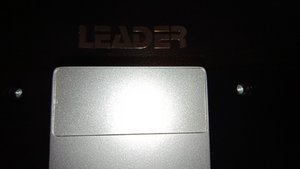Can't work out how to remove backplate
Hi, I'm trying to help out a friend's elderly mother with her computer. It's running Windows 10 22H2, and working fine but needs the CMOS battery replaced. But has a slow 5400rpm HDD, so I was also going to swap in an SSD. I got all screws out of the backplate (inc. the hidden one underneath the silver stand), and checked there were no hidden screws under the stickers. But I still can't get the backplate off.
If I raise the stand halfway, the backplate moves freely roughly a 1/4" in all directions, but gets caught on the stand. I carefully bent the backplate up on each side to look internally, and there don't seem to be any other mounting points still attached.
However, the stand mounting brackets are screwed to pillars under the backplate, so I can't undo these. I then tried to loosen / remove the nuts to take the stand off. But the space is so tight I can't get small sockets in; a thin 7mm ring spanner fits on the nuts, but there's no room to turn it.
Leader is an Australian brand, and being an old model, so I couldn't find a manual. So I'm stuck.... However I'm wondering if Leader may re-badged a generic case, and that someone out there might have encountered one like it.... Thanks everyone!
Is dit een goede vraag?

 1
1