I tried to turn it on but it doesn’t turn on
So I got this Del Chromebook 3100 like 2 yrs ago from my old school and I just found it, I tried to turn it on but it doesn’t turn on I charged it all night but all it was doing was blinking orange is there a way I can fix this???
Is dit een goede vraag?
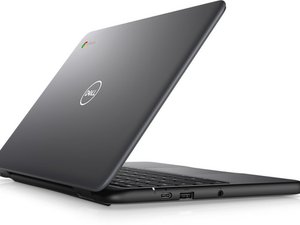

 2
2  1
1 
 1
1 

1 Opmerking
You could probably disconnect the battery and plug the charger into the Chromebook and if that doesn't work, you need a screen replacement. it could be a possible issue with the screen if it's broken because if you damage the screen enough, it will turn black with no signs of life or it could possibly be disconnected. If the screen works without the battery, You need to replace the battery if it won't hold a charge and try the hard reset method by pressing the refresh button and the power button and if that works, you're good to go!
door spongebob_9067