How can I fix my left click button not working properly?
I have my mouse disassembled and all the parts in one space but when I plugged it in and clicked the mouse button (the button itself not when it was assembled) and it didn't work. How can I fix this?
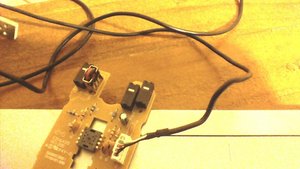
Sorry for the bad image quality. I took it on my laptop.
Is dit een goede vraag?



 124
124  44
44  90
90 