I think T-CON board is bad, but I don't know where it is
Samsung UN70TU6980FXZA 70" Class TU7000 LED UHD 4K . Has sound, backlight works, black screen (very dim blue glow from backlight). Figured it would be the T-CON board based on my research. I opened it up, no T-CON board (that I could see). I thought maybe the T-CON board is combined with the main board so I ordered that for $40, replaced it, no change in behavior. There are three skinny boards at the bottom, somewhere I think they were called "address boards". Are they the same thing as T-CON boards? Or is the T-CON on the flip side? The problem with the skinny boards is that they seem like they might be permanently connected to the panel, seems like no practical way to replace them, the ribbon cables are soldered/glued on I believe. Am I out of luck fixing this thing? It's only a couple of years old.




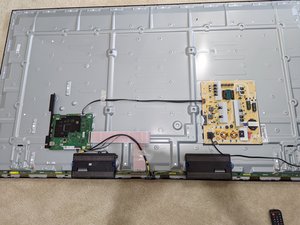
Is dit een goede vraag?


 2
2  1
1 
 2,3k
2,3k