Hi @TechVid,
Here's a link to the schematics for the motherboard.
On p.25 you'll find the pinout for the power button connector.
Pin 6 is the lead that connects to the motherboard's I/O chip to begin the startup process. Not sure if it will be an earth that is applied when the button is operated or the +3VPCU voltage, so first check what you test on pin 6 when the button is pressed i.e. either 3V battery or an earth.
Use a voltmeter and check for the battery voltage first when the button is operate and if there's nothing there, disconnect the battery from the motherboard i.e. no power connected and then use an Ohmmeter to check for an earth on pin 6 when the button is operated.
If no battery check if there is battery on pin 1. If no battery on pin 1 then you'll have to find out why there's no +3VCPU voltage.
If there is battery on pin 1 check if there is an earth on pins 4 & 5.
If neither battery or earth on pin 6 when the power button is operated, then the button may be faulty.
Time consuming but this is what you need to do when you're trying to find out what's happening. Hopefully you know how to read schematics and to use a DMM (digital multimeter)
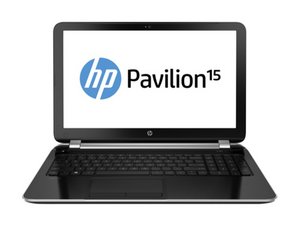

 9
9  1
1 
 1,4k
1,4k
4 opmerkingen
TechVid sounds like corrosion issues withsome of the components circuitry on your motherboard. How did you clean the water damage? Post some good pictures of the board with your QUESTION (both sides) Voeg afbeeldingen toe aan een bestaande vraag
door oldturkey03
Heyy oldturkey03, thanks for responding, I cleaned the water damage by placeing the board in isopropyl alcohol for 3 hours, I flipped the board over after 1.5 hours. I will add some images later today!
door TechVid
@TechVid
What is the model number of the motherboard as printed on the board?
Knowing the board number will hopefully help to find the schematics which will help (Quanta DAOU82 something perhaps)
door jayeff
@jayeff I am extremely sorry for such a late answer, the number on the board is DA0U83MB6E0 REV : E
door TechVid