Why is my GameBoy Color spontaneously turning off during gameplay?
My GameBoy Color has an issue with spontaneously turning off during gameplay, regardless of which game I’m playing. There is no audio, no screen, no light that indicates the power is on when this happens. I’ll be playing a game, then suddenly there’ll be a *pwik* kind of sound (for lack of better words), and the system just shuts down.
Here’s what I’ve checked and know is NOT the problem:
- Dust in the gamepak - I know because I tried the blowing trick for both the gamepak and the slot. No luck with resolving the issue.
- Improperly inserted in the slot - I’ve tried taking the gamepak out and putting it back in, and double checking that it was inserted properly. Neither of these helped.
- The gamepak itself - it works just fine on the spare GameBoy Color.
- A bug/glitch in the game - I’ve double checked to see if certain actions/locations trigger the issue and does not seem to be the case.
- Accidently switching power to off - I’m not that careless while playing games, and the switch is still in the on position each time I checked to make sure my hand didn’t slip and accidently slide the switch to off.
- Batteries - I immediately changed the batteries after the first couple times of this happening, but doesn’t help the issue.
What could be causing this and how do I repair it myself?
Is dit een goede vraag?
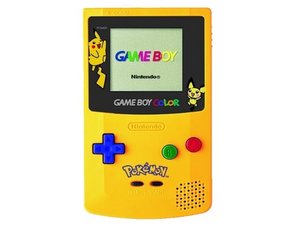

 1
1  1
1  2
2 