How to use hardware wisely? can I use a mini and iMac 2008 screen
too many apples! My iMac is nice to look at when it isn’t running… if I upgrade my mac mini could I connect them and use the iMac 2008 as a monitor?
Has anyone done this?
Also a different and mostly unrelated question:
regarding upgrading mac mini with dual storage could I use bootcamp on one drive and mac os on a new ssd? I stopped using my old laptop that I have bootcamp online because I didn’t want to go online with old programs that I can’t give up. In other words: to stay safe I have bootcamp with old excel etc on and never go online with it. whew
I have heard that having windows / bootcamp even if you aren’t using it, opens you up to viri!!! I haven’t been right since microsoft xl! miss it so!!
I go online on a mac running only mac os. (like I said… too many apples)
By “dual” I am wondering if that really means the systems are separate enough for different (ancient) operating system that would never be vulnerable or accessible to the outside world.
OK stop Laughing!!!
UPDATE RE: USING old iMac as a monitor: why didn’t I think of that…. looking on the apple website. Dan pointed me in the right direction and I found these specifics.
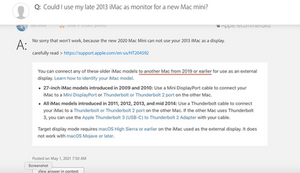
Is dit een goede vraag?

 4
4  3
3 
 970
970
4 opmerkingen
I'm confused here are you using a new M1 Mac Mini? If you have a 2012 Mac Mini and you have a older 2008 iMac none of this applies.
Your iMac system can connect via mini Display port to your Mac Mini's Thunderbolt port using Target Disk Mode as long as you stick with High Sierra or older.
I use Remote Desktop between my systems without any issues running Mojave. What a lot of people get confused is Apple had offered it as a separate package and then intergraded it into the base macOS (nothing is needed to use it) other than having an Ethernet or WiFi connection between the two (wired is better).
door Dan
Hi Dan, Not using an M1. I am trying to avoid it. My mac mini is 2012.
From all that I found my iMac 2008 20" is not able to do the job.
I am working to upgrading to at least Catalina while for this short time my focus is on this project. (I mistakenly said sierra before) (Also said xl instead of XP!)
I did go to the apple website- I will look again.
Were you able to see the stats on the attachment I posted? Am I not reading it correctly.
Is that what you mean by "none of this applies" ? In other words, it isn't possible?
I could use clarification on that.
door Nancy
@nan_c - Don't force Catalina on your system it really can run it and be useful.
Keep in mind your system can only support 6GB of RAM you really need 8GB or more just to the basics 16GB for anything heavy. Stick with OS-X Leopard (10.5.4)
Give this a read The Ins And Outs Of Your IMac’s Target Display Mode
Sadly your system is too old to leverage it thats why I aimed you to remote desktop. Here you are remoting into your other system but you need to be using High Sierra for that without using additional software.
Give this a read Tutorial: Screen Sharing in Leopard (Mac OS X 10.5): How it works and how it doesn't see if you can leverage it.
door Dan
Let me see if I understand: using target display mode will not work because my iMac is pre 2009.
But it will work in screen sharing? Will read all that when I get inspired again, for now I will just use a monitor (old tv) with my mac mini, as when I asked the question I thought it would be a simple mechanical connection and a click or two.
Just installed 16gb RAM and all is well. SSD is on the way.
From what I understand it is the graphics card that is holding back running catalina.
(I am not planning on upgrading iMac 08... just the mac mini 2012)
door Nancy