WiFi signal dropping after display repair
The display of my MacBook Pro was broken so I decided to fix it.
During the repair I noticed, that One of the antenna cables was loose in my MacBook.
In the image I try to explain, what exactly broke.
The cable was still connected to the pin marked in orange on the image and the whole thing was disconnected from the mainboard.
Now, after the repair, the display works fine but I have WiFi connectivity issues. It is not that WiFi doesn’t work at all, the connectivity just drops very often. (I am not surprised by this)
Is there a possibility to clip the unit back to the mainboard?
All the parts are still there. Is soldering the part back into place an option here?
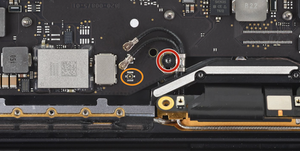
Is dit een goede vraag?

 1
1
Really need to see what yours looks like. Take a nice tight in focused picture of the logic board area where the connector was and take a picture of the connector and cable end so we can see if its still useable (both top and the soldering side) Post them here for us to see.
door Dan
At the moment the Mac is assembled and in use. Ill send a photo as soon as I find time to disassemble the device. Thank you for your help!
door Harry Brown