No backlight, but displays picture
Hi everyone!
I’m needing help trying to fix my TV. I have a D55un-e1, and the power supply board has the LED driver parts included (PLTVHU401XABV) Hyperlink to see picture of the board.
Did the flashlight test - there is picture, but NO backlight. Haven’t checked sound, but I’m assuming that it works since image shows (probable sign of T-Con and Main boards working).
I used the multimeter to test connection points on the main driver that goes directly into the panel. There are only 2 types of actual points - VLED and VLED 1. Everytime I read the points, I only get readings from VLEDs, but 0’s from VLED 1s. With the power on, I get the reading of 33.5 from all VLED points (only about 4 of them) and 0’s from VLED1 points.
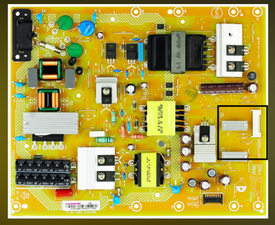
What could be the issue? I know it’s probably the LED inverters/driver board section of the power supply board, but I don’t see any burn marks nor lose capacitors/parts. I’m pretty new to this TV-fixing-realm, so I have no idea what could be the issue. I’ve even replaced the main board as well.
Would really appreciate the help!
Update (01/20/2021)
Thanks again for your help! I got my led tester, but with this power supply/led driver board, I’m not too sure where to stick the positive and negative needles (?)
Would you happen to know which goes where?


Really appreciate it!
Is dit een goede vraag?

 1
1 
 366
366  1,4k
1,4k