Broken solder pad for usb port
Hello everyone!
I found a samsung galaxy xcover 3 in the trash that would start but not charge when the power cable was plugged in. I decided to try to fix it because I really could use a “new” phone. To my disappointment I found out that the phones usb port is soldered directly to the mainboard. I thought I’d just give it a shot (eventhough I never soldered smd before) and bought a replacement port. Teardown was succsessful and I got digitizer and lcd off without damaging them. But desoldering the port was very messy. To my surprise the phone still turned on and seem to function normally after I finally managed to get the port off, I could have sworn I already bricked it. The desoldering must’ve taken like an hour lol. After cleaning up the flux-solder mess I saw that one solder pad was missing. Does anyone know what that contact was for and if there’s any change of fixing it? what would happen if that one contact just isn’t connected? Here’s a foto of the contacts:

Is dit een goede vraag?


 1,1k
1,1k  893
893  2,3k
2,3k 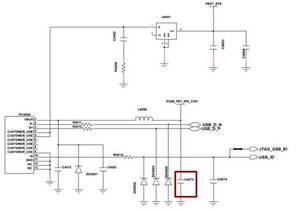

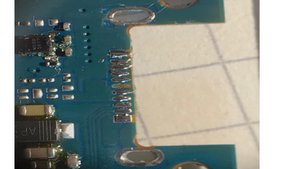
1 Opmerking
It may be a pad for a data line. More than likely file transfers via usb to another device will not work. Do a search for the pinouts on that connector to be certain though.
door prop man