What are each of the headsets wire color codes?
My headset Jack is broken which forced me to fix or to replace it. I don't have any money to buy another headset but i do have a spare Aux with two rings.
Is dit een goede vraag?
My headset Jack is broken which forced me to fix or to replace it. I don't have any money to buy another headset but i do have a spare Aux with two rings.
Is dit een goede vraag?
Hi @badgerfromhell ,
Unfortunately there is not a “standard” connection for the plug either.
The closest is that there are 2 standards but manufacturers don’t have to follow them either if they wish to make a “proprietary” cable plug connection so as to force people to buy their parts. (unless you can work out the connections that is ;-)
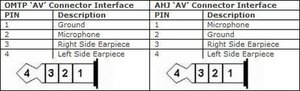
(click on image to enlarge for better viewing)
Was dit antwoord nuttig?
I tested it on both of my headsets(Both have the same problem) and this time both need the microphone to be plugged in slightly and if plugged in fully there is no sound, but if its out the sound is very quiet so i tried with my first headset connecting : Blue-Ring 1, White-Tip, Red-Mic, and Ground to ground. The problem remains
so reading other Jack pin setups i swapped ground with Red and it still the same problem.
Forgot to mention :
Tip was Green
Ring 1 was blue
Ring two was Red
Sleeve was Ground
Maybe its no longer a Jack Problem.
I suspect that maybe for both Headsets the Mic and sound is connecting.
Hi,
Got a bit confused with your colours.
First you mention White (tip), blue (ring1) red (Mic - I presume ring 2) and Ground (what is the colour of this wire on ground or sleeve?)
Then you mention Green (tip) Blue (ring 1) Red (ring 2 - still mic?) Ground (again no colour - sleeve)
Are your headsets the same make and model?
Have you still got the old plugs that were connected to the headsets and is there still a bit of cable left attached to them?
If so can you strip the cable coming out of the old plug , to expose the wires (and more importantly their colours) and then use an Ohmmeter to test which wire goes to which connector in the plug. You may not identify all of them in case one is broken etc but hopefully you may be able to identify 1 or 2 or hopefully 3 which will make it easier to reconnect the cable to the new plug.
Perhaps the easiest way is to start simple.
Connect 1 wire to the tip say the Green, and then connect the wire you thought was ground to the sleeve and listen if you get audio in the left speaker when you plug it in.
If that doesn't work and you get no audio at all, swap the ground to ring 2 and try again. If that still doesn't work swap the green to ring 1 , if still no good swap the ground back to the sleeve.
Hopefully this will give you audio in either the left or right speaker and will have identified two of the wires.
After this you can go into the next wire and leave the two wires connected where they are.
It may be easier to connect a 4 wire cable to the TRRS plug and then connect the end of the cable to a terminal strip. then you can quickly connect your headset cable to the various wires until you get the right connections. Once you've written it down you can correctly terminate the plug.
There is no easy way to connect a plug if you don't know what goes where ;-)
Hey I have the redragon headset and my 4 wires are (red-green-blue-red/copper) how to solder them on the audio jack
Looks like @pyang86 is builing a how-to guide for just this. Tritton Kunai Headphone Jack Replacement
But untill then.
Carefully cut open the faulty jack with a sharp plade and study the cables on the jack.
There is no real industry standard for cable color on TRS or TRRS plugs.
when searching for 3.5mm jack, instead search for T(tip)R(ring)R(ring)S(sleeve)
edit: spellcheck
edit2: erased faulty comment. Thanks @jayeff
Was dit antwoord nuttig?
I should have edited that because i actually ment two TRRS pin Jack. Sorry
I needed a guide on how to set each cord to the TRRS Jack.
(There from a Broken Doc and a Broken Professional Rig.)
Ok, so headsets are kinda wired wierd, but because of how they essentially are configured it allows tiny nominal speakers to get remarkably loud. But first the basics of wiring a speaker, take any RCA Cable and cut it open, inside you'll see a copper wire wrapped around a sheath of plastic which inside has more copper, the outer wire is ground, common, -, etc…, the inner wire is positive, +, input, hot, etc… this is the basis of speaker wiring if you gave to that 2 channels, or Left & Right, if you cut off the plug and stripback the outer plastic sheath you would find the same, however if you plug an RCA plug in the outer ring part is ground the point in the middle is positive for both right & left with is 5 wires. 4 connections being made, but if you look at a headphone plug there are only 3 metal parts separated by 2 black separation rings, thats cause for headphones to get enough power to be loud in your ear but not blocks away, plus it has to do this a very low impedence wattage to not burts your earbuds or eardrums, the solution is a series bridge which reduces the impedence and increases that sounds power, that's why there wired in series, they share a common ground but have their own positive/inputs, with that being said, now on to The Audio Industries main rule/default when it comes to input, +, sound, etc… The Red RCA, is the master/main/input/power, its due to being the default from audio recording, engineering & performing in the way back past, but do to TRS(tip, ring, sleeve) & TRRS(tip, ring, ring, sleeve)’s daddy-TS-(tip & sleeve) before digital recording, before RCA cables, TRS's & 5 pin din MIDI & etc… plugs there was 1 commonly used plug, the TS plug, you still see them plugged into guitars, wired mics, and PA sound systems. They look like their triple the size of 3.5mm plug, but instead of 2 black ring making 3 separate sections there's only 1 making 2 section, + & -, the reason is a big history im not exposing, just this part, so a TS plug is a 1 channel plug, on a studio mixer board I can buss this signal, or split it into two going from mono to stereo, but mixer boards, guitars, recording decks, reel to reels, etc run negative polarity to keep from having an accidental electrical shock but that put the positive on the sleeve and negative on the tip, add an additional channel/ring and your now at TRS, but in playing audio and putting polarity normal the polls reverse and on a TRS instead of Red the Right channel King being the tip, he ends up on the ring pushed their by his buddy new comer Lefty left sides, he's not quit as powerful or as loud but he's close, the ground thanks to newbie is on the sleeve. The R Rule or Audio is : R(Red, Right, +, input, positive, hot, reserved, responsible, reactive, resonance, responsive) it will always be right due to the righty tighty lefty loosey. Now I don't know where the images came from above but in audio engineering and recordings the numbers are wrong, the TRS & TRRS names tell you where you start and finish so tips will always be 1st and sleeve will always be last, Red(Right, +, positive, input) will always be in the first or only ring spot. So rewiring a headset shouldn't be to hard cause there will always be at least a red wire for the common right channel and a copper common/ground, the tip will always be Left, the first ring will always be right & the sleeve will always be common/ground all due simply by being the audio engineering defaults from the dawn of recording. Now color changes to Left or the second ring which is usually a mic but is still under audio default terms known as an aux power/add output, but the FCC years ago mandated and made laws in audio and video in regards to wiring. Plugs, and them being U P n P. It started in the late 80's early 90's with car stereo equipment, before then some companies like Orion, Lanzar, Fosgate, Nakamechi & Zapco were on some bs, our plugs our clips of go elsewhere, like with Orion, you had to buy all Orion or not use Orion, that means the stereo, the eq, the amps, the subs & speakers, even the wiring had to be Orion, they patented their clips & plugs, the amps & eq's ran a special frequency code so the stereo had to be Orion or the amps wouldnt power on, Nakamechi was the same way, Zapco and Lanzar allowed other decks but both had exclusive proprietary plugs and clips preventing you from using others without cause serious damage to their products, the FCC first demanded a compatible plug n play universal plug as a standard on all aftermarket car stereo, as more things were added to cars stereo options(dash lights, dimmer, power ant.) The industry would comply, started with a 6-8pin plugs now most are 16pins, the same happened in headphones, mobile headsets, home audio, etc… do a TRS will always be Tip = Left/L+, Ring = Right/R+ & Sleeve = Common/-/Ground and TRRS will always be Tip = Left/L+, Ring = Right/R+, Ring = Mic/Aux/Add+ & Sleeve = Common/-/Ground, those with TSR plugs that have 4 wires : Note that there are probably 2 copper wires 1 for Left - & 1 for Right -, the other 2 should have at least 1 red one of them, this is always gonna be the Right audio +. Those with a TRRS plug with 5 wires same rules apply, 3 wires will be positives there should be a red wire as above this will always be Right audio + by default, finding atleast 1 copper wire will make sure that this channel gets hooked up correctly, then just try the others on the tip location, 1 will cut out the sound in the right that you hooked up, do to grounding the positive out, remove it to go back to right working, 1 should have sound but be miniscule in sound, thats the mic which can working in reverse and a a teenie tiny speaker, if this happens remove it and put it the the other ring location lastly the last one should be Left audio + its the only thing left to find. They only bs I've noticed is with some like Sony, they use red as right + red w/copper as right -, then a grayish green for left while the mic is insulated by a sheath of plastic, but most use green Left +, red Right +, blue Mic + and copper Common -, also only really high-end headsets with mics have 5 wires, which in a common - system is absolutely pointless because the right -, left - & mic/aux - are one in the same, so really you only need one attached to the sleeve then the others can splinter off of it, same goes with the TRS the left + & right + are their own but the common - is still the sleeve, whether 1 wire is attached and splinters into 2 or both wires originate from there it matters not, even more over you can theoretically daisey/series chain your headphone speakers buy connecting + to + then its - to the other speakers + then connecting its - to -, but I'm not sure if you can do this with a mic on a common - setup. Lastly the images atop this page are basicly backwards, follow the names of the plugs to get the right spots, for TRS plugs the Tip should always been the #1 default spot and Left +, the Ring should always be the #2 spot and Right +, and the Sleeve should always be the # 3 spot and the Common -; TRRS plugs should always be, the Tip is the #1 default spot and Left + location, the first Ring should always be the #2 spot and the Right + location, the second Ring spot should always be the #3 spot and the Mic +/Aux + location and the Sleeve should always the #4 spot and the Common - location. Hope this enlightens and helps those who need it.
Was dit antwoord nuttig?
Afgelopen 24 uren: 7
Afgelopen 7 dagen: 46
Afgelopen 30 dagen: 143
Altijd: 17,944