Sensors and iris scanner stopped working
It stopped working at the same time so i figured it might not be hsrdware related since they are separate hardware (iris is with front cam and sensors have their own sensory array). Everything under sensors dont give value (when using *#0*#) and iris just gave an error message (also in *#0*#). Ive done factory reset with no luck. Im out of warranty by the way since im not on the country of purchase. What would likely be the problem? Should I buy parts and replace them myself? Thanks
Is dit een goede vraag?

 2
2  1
1 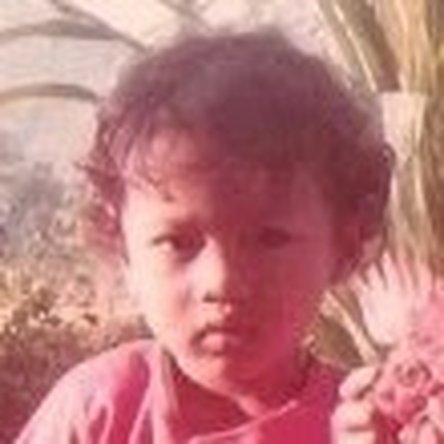

 1
1 


7 opmerkingen
First of all, we need to establish the exact issue. What happens when you try and use the Iris scanner? Does it fail instantly? Describe it in detail. If you dropped your phone it could cause the connection to become loose on the Iris scanner. Lastly, when trying to take a front facing picture does the camera work then?
door George A.
Yes iris scanner fails instantly when im trying to use. Haven't drop it even a feet. Front facing cam is working, just the iris scanner won't. Ive done hard reset, running on safe mode, cleaning up cache on recovery mode and even reset to factory settings.
door Filippo Smaldone Señagan
Try the lR light. Take another smartphone and point it at the module while trying to scan. The phone should be able to detect the light coming from the S8.
I use this trick all the time for TV remotes.
door George A.
Not only my iris sensor is not responding, but also my auto brightness and S health sensor. Im trying to reset, clear catches data and still they are not working.
door Shahirah Jay
Have you find how to solve this problem. If yes can you tell me how to fix this problem please? My phone just got the same problem here.
door Jessica Wongso Putri
2 commentaren meer tonen