Charging problems, dim battery indicator, static noise
Update 2
I've installed a new DC-in board and the magsafe/charging issues seems to have been resolved. However I'm just getting 3-4 hours of battery life as opposed to at least 5-6 hours before. I don't know if this is due to the aftermarket battery although the new battery has higher specs than the original (7200 mAh).
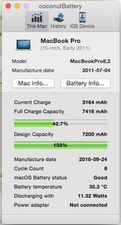
==========
Update 1
The laptop's been humming along all day. Battery fully charged at 100% according to coconutBattery and the MBP itself. I leave the laptop for 30 mins and when I come back the laptop is dead and doesn't power up. Magsafe led is green. When I press the button for the battery status indicator nothing happens.
I remove the magsafe, make a SMC reset, put the charger back. Battery at 0% and charging with amber led. Battery status indicator working again. Laptop powers up normally. Battery at 1% charging with 50 watts according to coconutBattery.
A minute later charging drops to 0.2 watts then goes back up again. While typing this, the battery is at 10% and charging with 40 watts and seems to be running normally.
It's like the laptop believes it's fully charged and running off wall power while actually it has been running off the battery all day until the battery ran out and the machine dropped dead.

================
This laptop has several symptoms:
- Battery level indicator is sometimes very dim or not working at all, especially while charging.
- Static noise from upper left corner, near the magsafe port. Fiddling with the magsafe connector makes it stop.
- Sometimes charging is very slow. Flipping the magsafe connector around sometimes fixes it.
- Battery Needs Service indicator showed for a few days then went back to Normal but battery capacity is decreasing rapidly.
- Loss of power. Some times, while magsafe connected, battery suddenly drops to a much lower level. Fiddling with the magsafe connector usually puts it in charge mode. Sometimes the computer just flat out dies.
- magsafe charge light sometimes fades out. Fiddling with connector makes it light up again.
Have tried the following:
- SMC reset
- Did clean magsafe port and connector with alcohol and a contact cleaner.
- Did clean battery status indicator connector.
- Replaced the battery as capacity was decreasing fast.
Thankful for any hints.


Is dit een goede vraag?

 1
1 
 1,1k
1,1k  2,6k
2,6k 