Won't turn on but battery charged.
Macbook pro 13" mid 2014 won't turn on but the battery indicator light on Magsafe shows orange. So I let it charge all night and now it shows green. Does that mean the logic board is still working? If so what would be the issue?
More over, when I press Shift, Control, Option and power button while charging, Magsafe turns green for 2 seconds and turn amber again. Which usually means the reset works. So the power button seems to work as well.
Any idea how to fix it? Won't turn on, no startup chime, and no light at all.
Is dit een goede vraag?

 3
3  2
2  1
1 

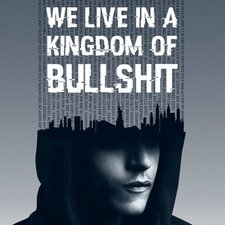




12 opmerkingen
I have the same problem but I didn't spill liquid on it. I was just using and left it for awhile. When I came back, it was turned off and I cannot turn it back on but it's charging.
door Cassandra Cruz
Cassandra - in your case, check the monitor cable. I had another one that had the same issue. Try plugging it into external monitor using HDMI cable. And can you hear power on chime at the beginning. If that is the case that's definitely the LCD cable. there are numbers of videos that shows how to replace it on youtube. Hope that's help. And as for my issue. I still have the laptop thinking of selling it AS IS.
door SoloLay
Mine did this recently after spending some time in the tropics. Shift, Control, Option and power button worked fine but it would not power on whatever i tried. Then I left it sitting for a week or so, opened the lid, pushed the power button and was greeted by the start up chime.... Not very confidence inspireing.
door Alexander Thier
Did you find a solution?
door Shalini Aggarwal
I have found a solution, i have the same problem and i also tried Shift, Control, Option and power button while charging, Magsafe turns green for 2 seconds and turn amber again and press the power button again but nothing works, out of my frustration i tried it again and pressed the power button repeatedly and i was just shocked that it turn on and it was actually at 100 percent battery.
door jeallerla.11@gmail.com
7 commentaren meer tonen