MacBook Pro (Mid 2012 - Model: A1278) Random Shutdown on BATTERY ONLY!
I have a MacBook Pro ( 13-inch - Mid 2012 - 2.9 GHz i7 - Model A1278 ) that is randomly shutting down when on battery power. So long as the MagSafe is plugged in, it operates perfectly. But if I'm on battery power, it will only be a few minutes before it blacks out. Strangely enough, if I put the MagSafe back on it will reboot on its own (without me pressing the power button) and pick up right where I left off (i.e. all my applications that were running are still there).
The battery is pretty new ( less than a year; 31 cycles, Condition: Normal ), the laptop never seems to get hot ( no thermal system logs), I've already reset the SMC and PRAM, I've cleaned out any dust bunnies, it's never been exposed to liquids, I've replaced the fan, SSD drive, upgraded the RAM. It's a terrific laptop, just not very portable at the moment as it crashes on battery power!
Appreciate any advice I can get! Thanks in advance.
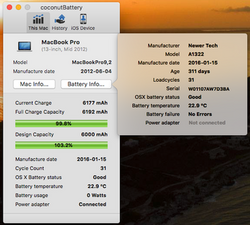


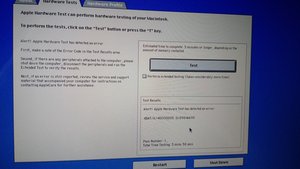
Is dit een goede vraag?

 3
3  2
2 
 2,6k
2,6k