Laptop doesn't power on!
Battery went bad, by the time we got a replacement installed and charged. When I push power button to turn on, all I get is 4 beeps! Does this 3 times, then shut off the power indicator light. Nothing shows up on the screen. Any ideas? Thanks in advance for any help! Les G
Is dit een goede vraag?
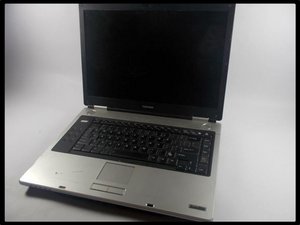
 3
3  1
1