LCD Inverter Problem or Backlight Problem
Hi,
I've a Toshiba Qsmio X500 that is dual lamp lcd inverter. The lcd screen is black it has very dim light and I can barley see the laptop is working and with the external monitor the laptop is working fine. I thought the inverter was failed and I ordered a new inverter and the problem is same. I was thinking that the lcd lamp is gone but when I use inverter tester which I've bought from ebay to test lcd lamp it is showing light on lcd but not too bright, on the right side of the lcd is more or less ok but left side is very low or dim light. As the lcd has dual lamp is it possible that one lamp is gone, if so when I connect single connector from lcd to the inverter tester it does the same only right side is bright, it doesn't matter which connector I'm connecting even if I connect both of them it is still same only on right side of the lcd is bright.
If I connect other single lamp lcd to the Toshiba Qsmio inverter the display is black so the inverter is not working and it is a working display so no doubt. I've tried both of the output from Toshiba Qsmio dual inverter and the result is same.
Is there any way that I can power the Toshiba Qsmio dual inverter and check with different working lcd or is it the problem coming from motherboard. I've checked the voltage but not sure it is the right voltage or not, I think the pin 1,2 has 18.5V and other pin doesn't have any voltage, if you need specific voltage of pins I can measure it and give you update. So if is possible to power the dual inverter without motherboard I can check the inverter is good or not. If so what is the voltage would be for the specific pins?
Please help me.. Thanks everyone.
Is dit een goede vraag?

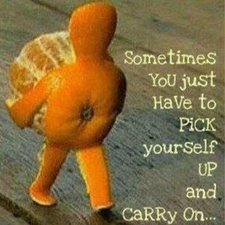
 1
1