Why won't my iHome iBT73 work?
I have just received an iHome model iBT73. I can turn it on, and the lights will blink and flash, but that's all it does. When I plug it into my phone or computer to play music, I will press play on my device but it won't play anything through the speakers on the iHome. I can turn bluetooth on on both the iHome and my phone, but my phone won't find it. Also, the red light on the iHome is supposed to turn off when it is finished charging and turn blue when you turn the iHome on. However, none of this happens. I have been charging the iHome for probably at least 10 hours now and the red light does not turn off. When I turn it on, the blue light does not turn on. Please help. It doesn't do anything other than flash the pretty lights.
Is dit een goede vraag?
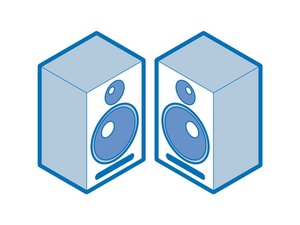
 1
1 
 11
11  1,4k
1,4k