Replace LCD without removing digitizer?
I have a Samsung Galaxy Tab 3 7.0. The LCD is shot but the digitizer/screen is fine. Can I replace the LCD from the back with out having to un-glue and re-glue the digitizer? Trying to avoid that hassle if at all possible. Can someone post instructions for replacing the LCD only?
Is dit een goede vraag?
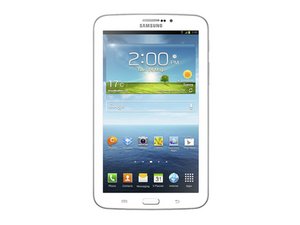
 1
1 
 12
12  1
1