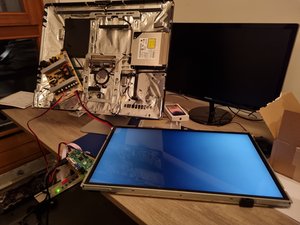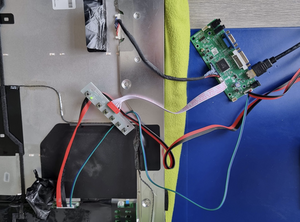iMac dead. used as a monitor lcd panel
Hello , First sorry for my English . I use google translator to help me :(
I have everything you need (or so I think) to use my imac lcd panel (panel LM240WU2 ( SL) ( B4 ) ) as a monitor for other pc
http://i62.tinypic.com/112e876.jpg
http://i61.tinypic.com/2mwxct2.jpg
also I connect the cable from the inverter to the lcd
this http://i59.tinypic.com/f10dts.jpg to http://i57.tinypic.com/f2itxd.jpg
Connect the power cord from the iMac ( white ) energy to the panel. and I connect the power adapter to the board vga 12V 2A
but does not work , connect via a PC to give vga video signal and does not work
do I wrong ?











Help please :(
Is dit een goede vraag?

 2
2  2
2 

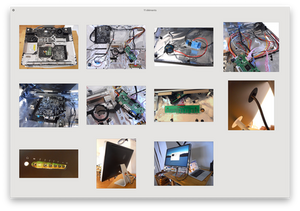

 2,3k
2,3k