Which Graphics driver does the Acer Aspire V5-471 use?
in november 2013 my pc started to go slower and has a poor performance.
Time left, my pc power down every moment, and have very much lags.
In january 2014, it have an error in hard disc and don't let me use the device in the normaly order , have problems, don't save my folders, power up later, etcetc.
And i remplased the hard disc (500GB HDD) to a little hard disc (160GB HDD) and, when i install the windows, it needs many controllers, obviusly.
And i go to acer.com, install all the necesarily controllers and all are funcional, except one: GPU controller.
I try and try with intel 3000,4000,2000, etcetc
Ask to client attention and don't have solution.
Investigate and nothing.
You know what is the problem?
have the necesarily controller?
tell me please.
For the attention, thanks.
Is dit een goede vraag?
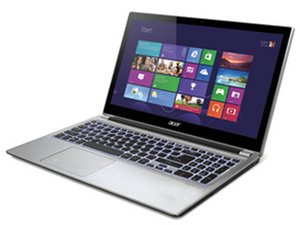
 1
1  1
1 
 277
277