Power light is flashing on display, screen doesn't light up w/computer
I have it connected as a plalette monitor on a MacPro G5. Also connected is a 30" and another 23" display. These two are working fine. I have connected a 20" to the plug and it successfully lights the 20" up. Obviously the 23" display is defective. Are there internal parts that I can trouble shoot? I am fairly good at repairing computers - installing memory, HDs, video cards, motherboards, etc. Is this something I can do myself?
Thanks!
Is dit een goede vraag?
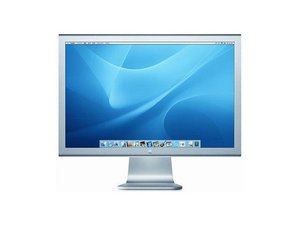
 1
1 
 140
140  53
53