ipad 2 - My screen is blue after falling.
Hey guys, i dropped my ipad 2 on a carpet from 45cm. it has a screen protector but now my screen is blue but i can still see and interact with the display. (see photo)

what do i have to check if it is broken or what do i have to change?
(maybe the lcd or the display cable or the graphic chip?)
i have an ipad 2 with wifi and cellular, 64gb.
please help me :) and sorry for my bad english.
Paul
Is dit een goede vraag?
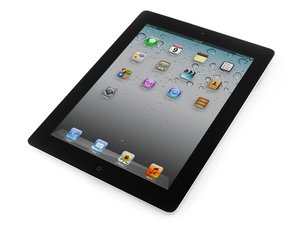
 2
2  1
1  4
4 


2 opmerkingen
It's a hardware issue. You need to go to the Apple store. By the way, there is other method to fix iPad blue screen of death. But the way can't solve hardware problems.
How to Fix iPad Blue Screen of Death
door billie
So basically what you want to do if it’s all blue and there is no apps, you want to hold the power button for 10 or so seconds. If it does not restart then I suggest you take it to the Apple store. Also try to make sure everything was saved usually it is but you should make sure,
door SnowboardingPenguins