Dsi power problem water damage
I spilt tea on my dsi xl about 12 weeks ago now. Finally got round to opening it up. The charger light was just flashing so I knew it was a power problem. started stripping it down when the battery power connector came off the motherboard (red and black wire connector) and when i looked at it closer it was corroded. I've cleaned down the corrosion that i can see on the motherboard with a soft toothbrush and it looks ok now. I also painstakingly soldered wires to the motherboard to fix that issue. Now charge light stays solid but blue light will blink once when I press the power button. The screens don't flash at all. I can upload picture of the damage I found If it would help. Could you suggest anything else as I can't afford to buy another one.
Thanks in advance
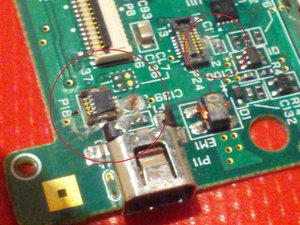



Don't have a pic of the power block from the battery broken off the board. just noticed a small black mark on the ribbon cable to the top screen too. I'm waiting for my isopropyl alcohol to arrive as its 1 fifth of the price on ebay than any shop here.
Is dit een goede vraag?

 2
2  1
1 
 2,3k
2,3k 
Pictures would definitely help. Use this guide Adding images to an existing answer to add your images.
door oldturkey03
Checked both fuses and they are OK. The charger light come on now and stays on but screens do nothing. Just the blue light flashes once. Pics were before I cleaned the board. The c139 component is there alright. I cleaned it down with a soft toothbrush. Still waiting for my isopropyl alcohol to arrive. There's no tracks burned or any signs or burning like the horrible distinct PCB burning smell.
door Dave