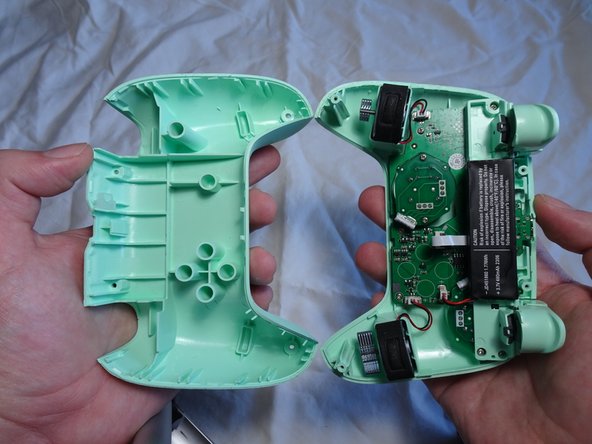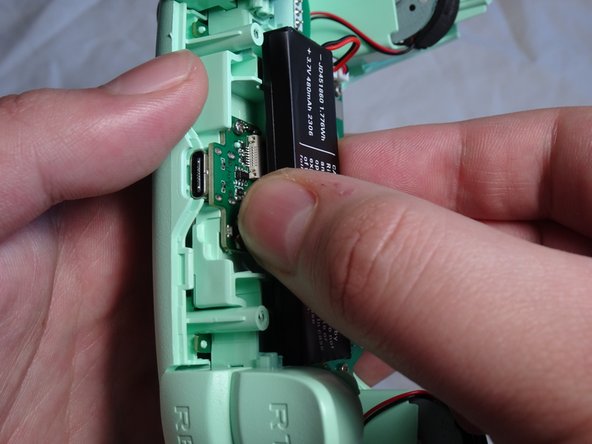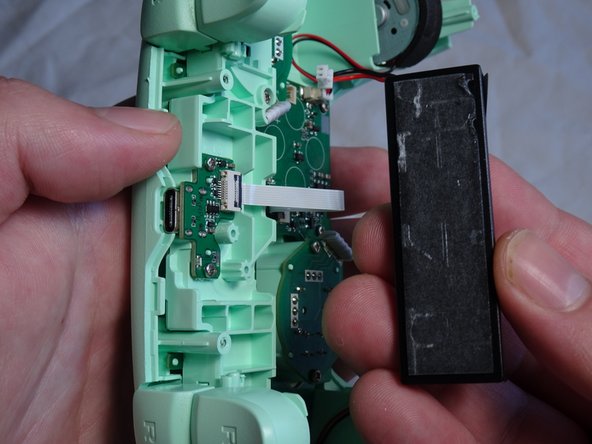Inleiding
A common issue with gaming controllers is the deterioration of the internal battery. Whether it's due to the passing of time or internal damage, there's no doubt that a faulty battery can contribute to an unenjoyable gaming experience. Our guide aims to tackle this issue by offering a comprehensive solution. Our step-by-step approach will guide users through the process of replacing an 8bitDo Ultimate C 2.4g Wireless controller battery, providing them with the knowledge to perform the replacement by themselves.
Wat je nodig hebt
-
-
Remove the four screws from the back cover of the controller using a T6 Torx screwdriver.
-
-
To reassemble your device, follow these instructions in reverse order.
To reassemble your device, follow these instructions in reverse order.
Annuleren: ik heb deze handleiding niet afgemaakt.
2 andere personen hebben deze handleiding voltooid.
Één opmerking
Where did you boght the battery replacement? I'm trying to find it on the internet but no clues yet